
Important Dates
• Full paper submission due: 5/15/2015
• Notification of acceptance due: July 2015
• Final paper submission due: 8/21/2015
Important Reminder
At least one author of an accepted paper must register at the "Regular" or "IEEE Members" rates, even if the author is a student. A registration of "Student" category is not valid for covering the accepted paper. One "Regular" or "IEEE Members" covers one accepted paper. For authors with multiple accepted papers, one "Regular" or "IEEE Members" registration is required for each paper.
All submissions should be written in English with a maximum paper length of five (5) printed pages (10-point font) including figures without incurring additional page charges (maximum 1 additional page with over length page charge of USD 100 if accepted). Papers exceeding 6 pages will not be accepted at EDAS. Submissions should be in pdf format. Submissions are recommended to follow the IEEE templates.
IEEE Templates are available at
http://www.ieee.org/conferences_events/conferences/publishing/templates.html
The paper submission can be conducted via EDAS at
https://edas.info/newPaper.php?c=19587
Camera-ready Submission Deadline: August 21, 2015
Instructions for generating camera-ready manuscript by using IEEE template and PDF eXpress:
- IEEE template can be found below:
http://www.ieee.org/conferences_events/conferences/publishing/templates.html
http://www.ieee.org/publications_standards/publications/authors/author_templates.html - Access the IEEE PDF eXpress site: http://www.pdf-express.org/
- First-time users
a. Click 'New Users - Click Here'.
b. Enter '36025X' for the Conference ID, your email address, and choose a new password. Continue to enter information as prompted.
c. You will receive online and email confirmation of successful account setup. - Previous users, but using it the first time for a new conference
Enter 36025X for the Conference ID, your email address, and enter the password you used for your old account.
a. When you click 'Login', you’ll receive an error saying you need to set up an account. Simply click 'Continue'. By entering your previously used email address and password combination, you will enable your old account for access to this new conference.
b. Check that the contact information is still valid, and click 'Submit'.
c. You will receive online and email confirmation of successful account setup. - Returning users
Enter 36025X for the Conference ID, email address and password.
- First-time users
- For each conference paper, click 'Create New Title
- Enter identifying text for the paper (title is recommended but not required)
- Click 'Submit PDF for Checking' or 'Submit Source Files for Conversion'
- Indicate platform, source file type (if applicable), click Browse and navigate to file, and click "Upload File". You will receive online and email confirmation of successful upload.
- You will receive an email with your Checked PDF or IEEE PDF eXpress-converted PDF attached. If you submitted a PDF for Checking, the email will show if your file passed or failed
- Submit your paper to https://edas.info/19587
- Rich Text Format
- Freelance
- (La)TeX (DVI and all support files required)
- PageMaker
- FrameMaker
- QuarkXpress
- Word Pro
- Microsoft Word
- WordPerfect